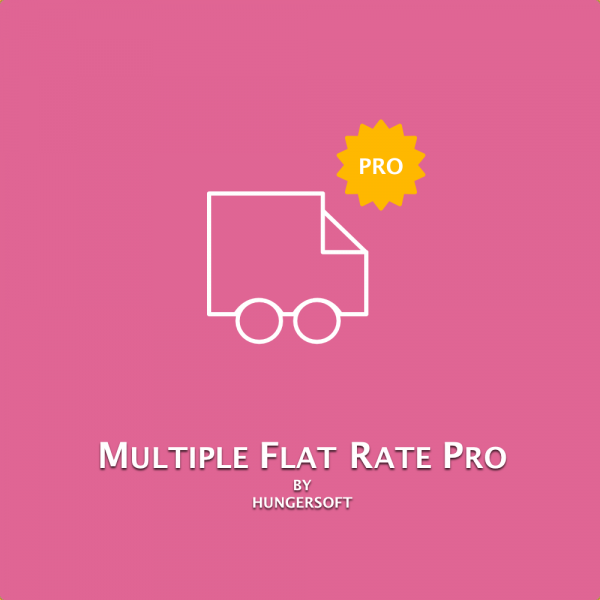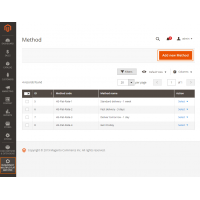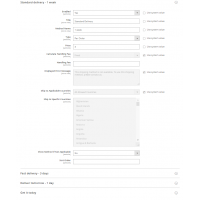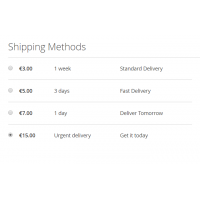Multiple Flat Rate Pro [M2]
Hungersoft’s Multiple Flat Rate Pro extension for Magento 2 allows store owners to easily create unlimited custom flat rate shipping methods in their online store.
Some of the salient features of this extension are:
- Create unlimited custom flat rate Shipping methods.
- Easily create/delete custom flat rate shipping methods from dedicated grid in Magento backoffice.
- Enable/disable each custom flat rate shipping method individually.
- Enable each method for a specific country, multiple countries or even all countries.
- Easily configure method title and name for your custom shipping methods.
- Configure custom shipping method price to be ‘per item’ or ‘per order’.
- Configure additional handling fee (fixed or percentage) for each custom shipping method.
Standard Magento 2.x offers only one Flat Rate shipping method by default. It can be very frustrating for store owners who want to offer flat rate shipping options to their customers based on various conditions like shipping country or handling fees or delivery time etc.
With Multiple Flat Rate Pro [M2] extension, you are free to create unlimited number of flat rate shipping methods in your store. Unlike other flat rate extensions,
there is no restriction on number of shipping methods you can create.
If you want, you can create 195 different flat rate shipping methods, one for each country on this planet.
You could also offer multiple shipping options to customers from same country or region and charge them different amounts.
For example:
- Standard delivery - 1 week - $3
- Fast delivery - 3 days - $5
- Deliver tomorrow - 1 day - $7
- Get it today - $15
You are free to create as many shipping methods as you need. There are no restrictions for that in Hungersoft’s Multiple Flat Rate Pro [M2] extension. In addition to that, there are a lot of other useful settings available via this extension:
- It is very easy to create, edit and delete your custom flat rate shipping methods from Magento backend. We have created a dedicated and easily accessible grid just for this purpose. You can see all your custom shipping methods listed there at once place.
- Each custom flat rate shipping method that you create will have its own settings at Stores > Configuration > Sale > Shipping Methods. Each one of them are individually manageable from their own tabs. That means you can enable and disable each custom flat rate shipping method individually. You can also decide whether you want to enable each method for a specific country, multiple countries or even all countries.
- The extension allows you customize each custom flat rate shipping method by using unique values for method title, name and error messages that are displayed on cart and checkout page of your store.
- You can configure shipping method prices to be ‘per item’ or ‘per order’ and also choose to add additional handling fee (fixed or percentage basis).
- There is a setting available which lets you choose whether to hide custom shipping method or not if they are not applicable.
- You can also display multiple custom flat rate shipping method by your priority using the ‘Sort’ field available for each method.
- This extension frees you from having to deal with messy CSV files that you have to use when you want multiple options and are forced to use Table rates method.
- The extension fully supports multi-store setup and can be very useful to such stores. Admin can create multiple shipping methods and enable them only in specific store-views.
- Hungersoft’s Multiple Flat Rate Pro [M2] extension is developed by extending the standard Magento Flat Rate shipping method and hence it is compatible with all OSC extensions that can work with standard Magento shipping methods.